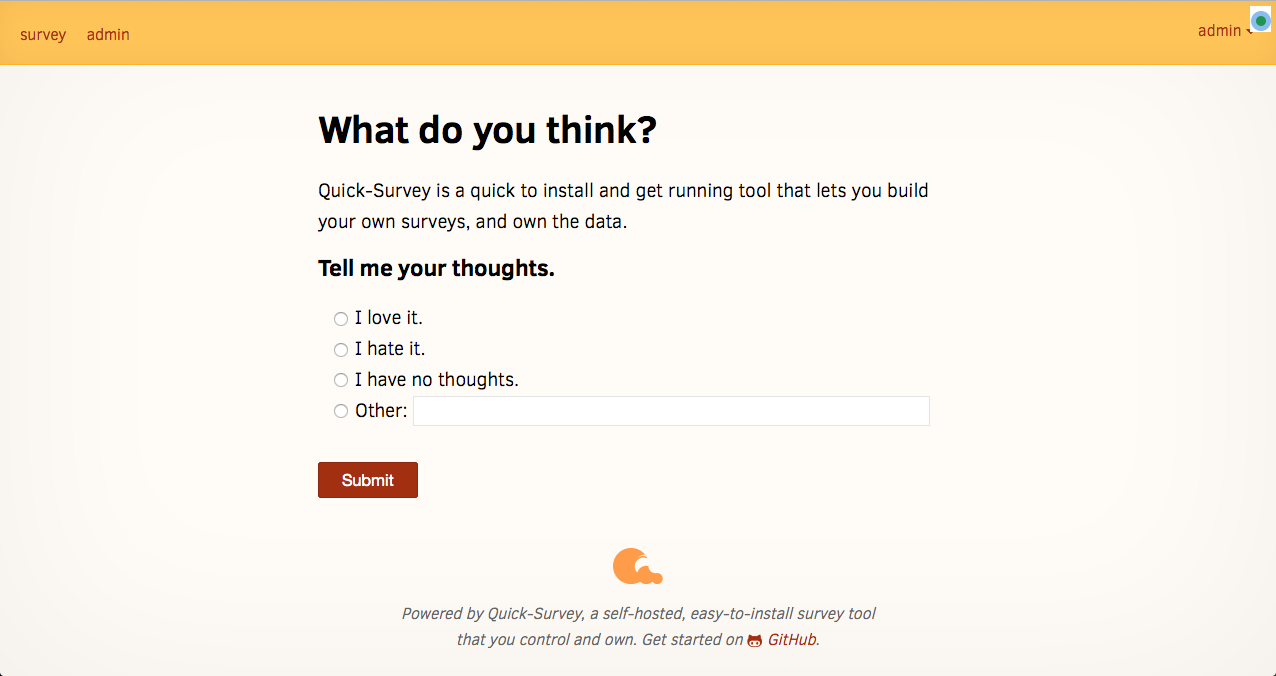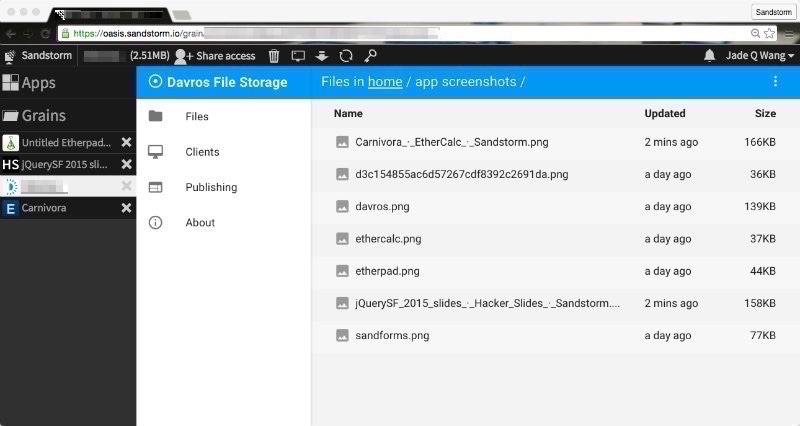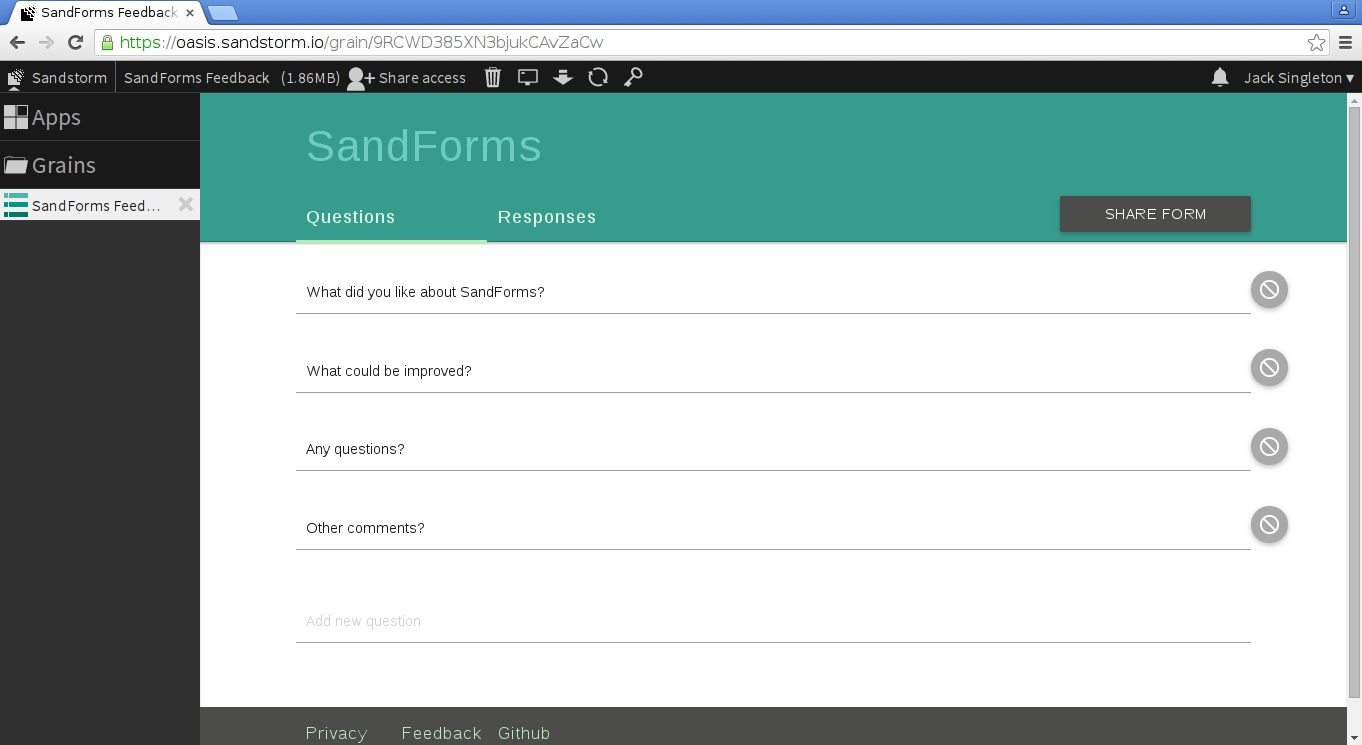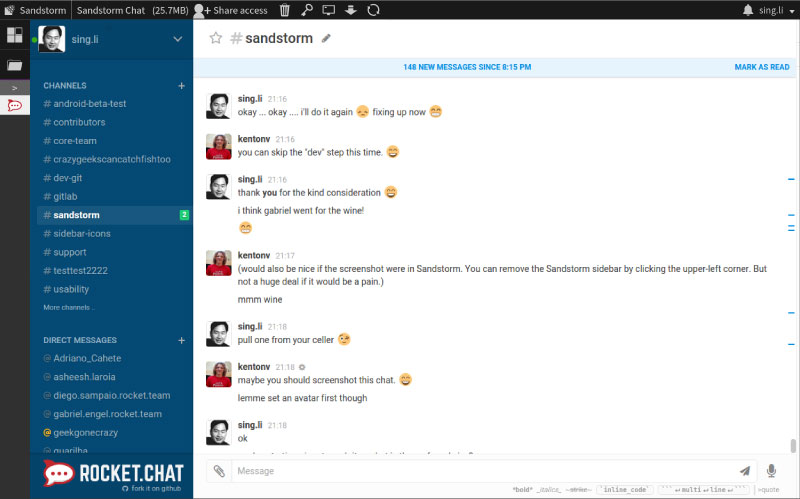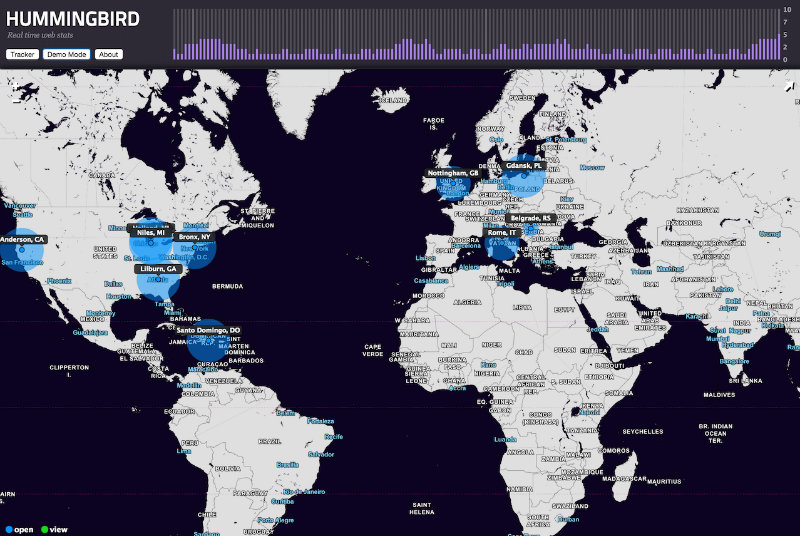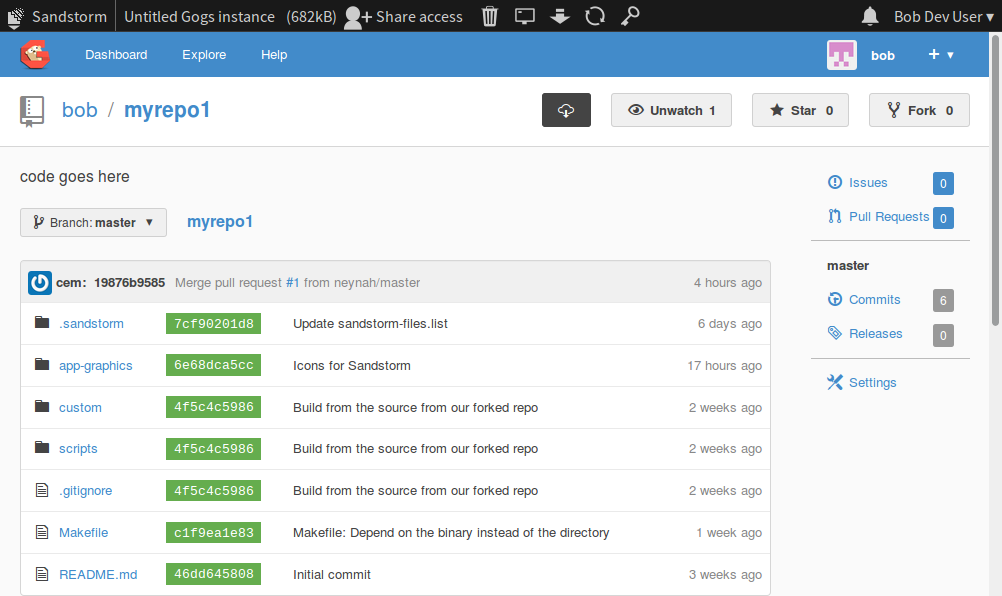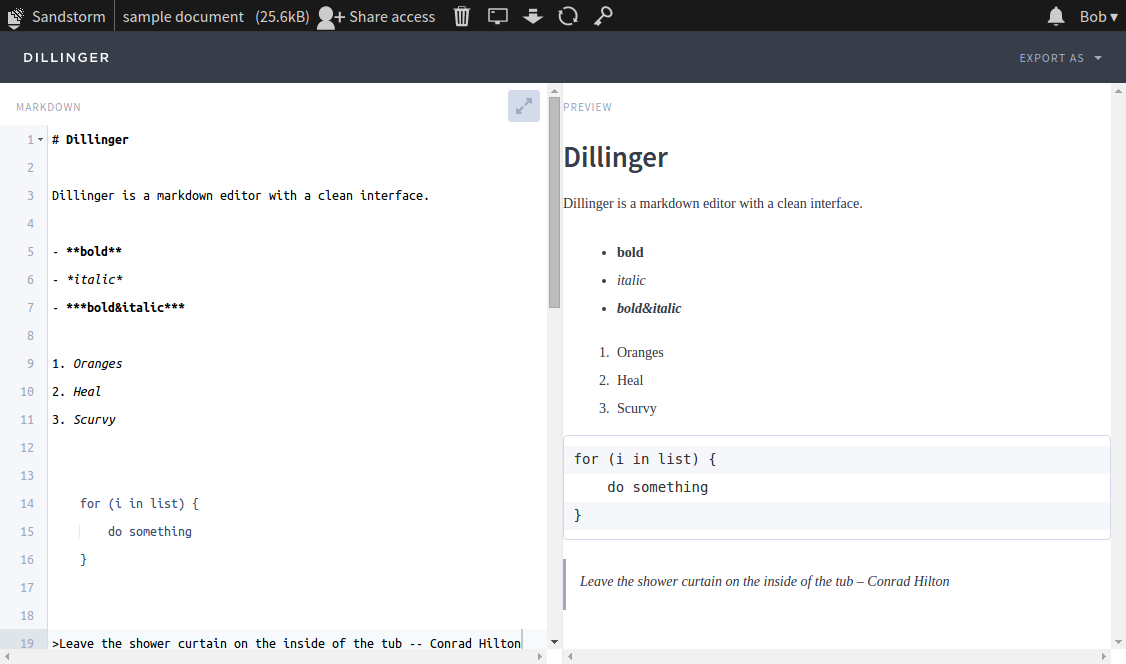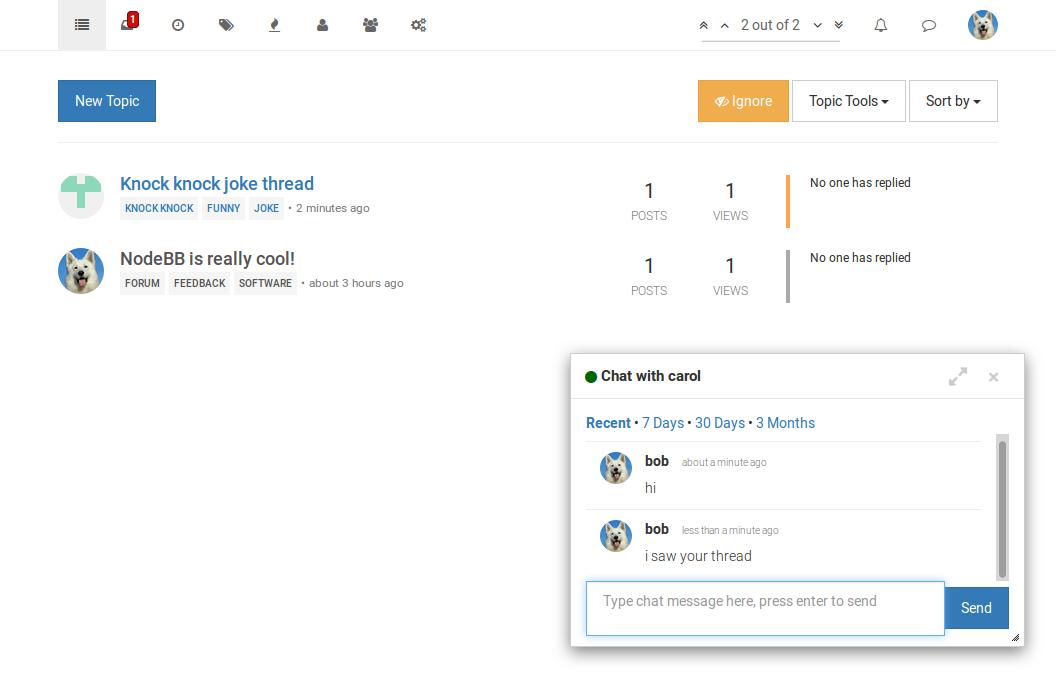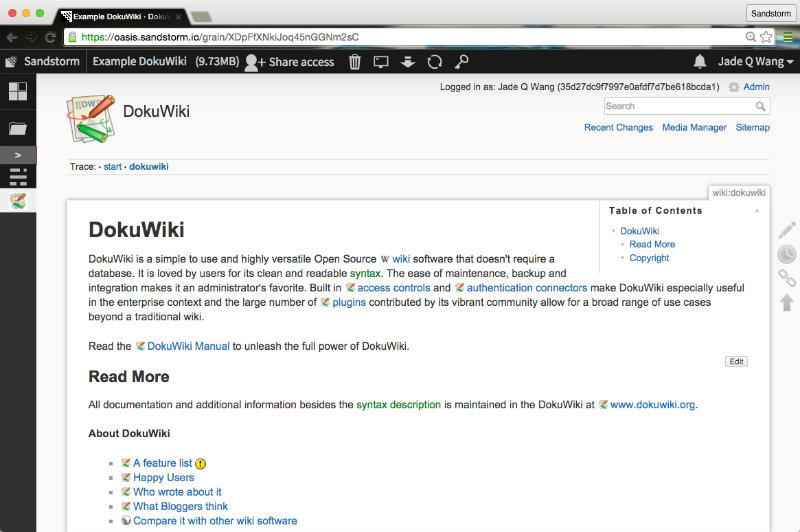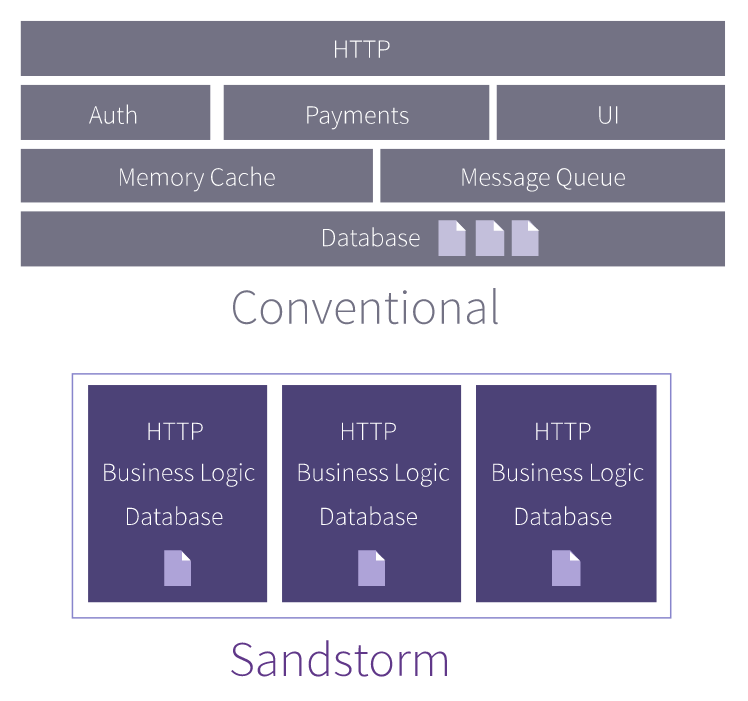Free publicity for your indie web app, and free Oasis service for you
By Asheesh Laroia - 05 Feb 2016
Every useful web app deserves users and publicity. Every author deserves an easy way to see their app the way their users see it on Sandstorm.
So here’s the deal: If you write an open source web app, and you package it for Sandstorm, I’ll help people discover your app and use it. You’ll also get credit toward one year of Oasis managed hosting so you can test your app on Sandstorm. The offer applies to anyone who successfully submits an app to the Sandstorm App Market, whether or not you’re the original author. It doesn’t have to be open source, though we do love open source. The Oasis hosting can be used for anything you like.
A Sandstorm package allows people to use your app even if you don’t maintain a public service
When I asked Simon Vansintjan why he made a Sandstorm package of his Quick Survey app, he told me, “I have no interest in running a SaaS of every small app that I think would be a benefit [to other people].”
Simon wants to publish code, not commit to maintaining a service. Simon wrote Quick Survey so he could run one particular survey, as well as for the joy of learning Meteor.
By packaging his app for Sandstorm, he got multiple document support without writing any code. Simon said, “Once I understood that [multi-document] translated really well to how Sandstorm views apps / grains, I figured it made a lot of sense to port it to Sandstorm. I’m happy I ended up trying to port it, because it opened up how easy it would be to get other apps up and running with it.”
You can try out Quick Survey with a click. Your app could be that easy to spin up.
Quick Survey is a web app that isn’t a business, and Sandstorm is perfect for apps like that. For example, Daniel Kraft is nearly done packaging up his personal D&D dice rolling app. What hobby apps have you made that others might enjoy?
Publicity: Graphics, app demo, outreach, and more
When your app is on the Sandstorm app market, it’s naturally in front of people who use Sandstorm every day. Universities, corporations, non-profits, and self-hosting enthusiasts alike spend huge amounts of time in apps on Sandstorm.
Beyond that, every Sandstorm app is supported by the Sandstorm.io community team — Néna, Jade, and me.
Néna supports open source web app developers by providing graphics for any app with a Sandstorm package. Here are some of the graphics she’s put together:
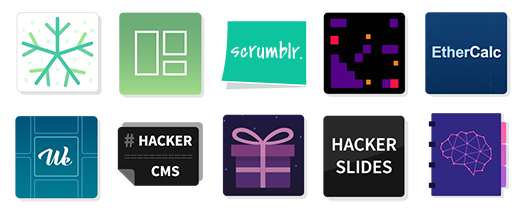
All three of us spend every day thinking about how to get more people using the apps in the Sandstorm ecosystem. The apps are what what make Sandstorm interesting. So we do things like:
-
Give every app a free, live demo service. This one goes to Hacker Slides. It could go to your app.
-
Write articles for outlets like opensource.com, reaching many thousands of readers.
-
Write about new apps in our monthly newsletter, seen by thousands of subscribers.
-
Encourage Sandstorm community members to give talks about their favorite apps and organize meetups.
-
Write blog posts about new apps, frequently seen on Hacker News (thanks to Andy for submitting the most recent one!).
-
Find organizations that care about specific apps, and explain to them in person how the community’s apps plus self-hosting it would help the organization achieve its mission.
The Sandstorm community as a whole will give you feedback on your app if you email the sandstorm-dev group. Check out these recent threads to see how it works.
I want self-hosting to be a meaningful alternative to software as a service. You can be part of that movement by packaging your app for Sandstorm. If your app is written using Meteor, I’ll even create the initial packaging.
See what users see, with a free Power User account on Oasis
Your users probably don’t know how to deploy your app, which is why they need Sandstorm. I want you to be able to see what your users see, so I’ll give you a free year of Power User level on Oasis managed hosting if you write or package an app for Sandstorm.
While you’re on Oasis, feel free to enjoy it for anything else within the usual terms and conditions. Take advantage of private git repositories with gogs, project task tracking with Wekan, or privacy-preserving web analytics with Piwik. I’ll also give you an invite to Keybase so when people install your apps, they can verify your identity via the world’s most usable interface to PGP.
To take advantage of this offer, visit Oasis and upgrade to any paid plan, knowing that all the paid plans are free-of-cost while Sandstorm is in beta. Then email me at [email protected] to request a statement credit equal to the cost of a Power User account. We’ll add it to your account, and you’ll be all set.
To get started, read the docs, or email me
Every good web app deserves users and publicity. I’m here to help you with that.
You can dive right in by reading the packaging tutorial. Sandstorm supports any language/stack that runs on Linux, and has special tooling for nodejs, PHP/MySQL, Meteor, and Python.
If you’re unsure, or you just want to chat, or you’re waiting on us to publish your app, it’d be my honor to hear from you. Send us an email on sandstorm-dev!
Sandstorm user stories from Hacker News
By Jade Wang - 03 Feb 2016
While my previous blog post was discussed on Hacker News yesterday, andybak asked to “hear from people that are using Sandstorm day to day.” Reading the replies really made me appreciate the warmth of the Sandstorm community, and I just wanted to share a few excerpts.
Nolan Darilek writes:
I use Sandstorm daily. Private/company projects are run in Gitlab instances, though I may switch to Gitweb if a minor cosmetic issue is resolved (Gitweb in Sandstorm can only host one repo by design but you still have to click through to it when viewing the instance, which is mildly annoying when all other apps come up ready to use.)
I have a bunch of Wekan boards managing everything from coding projects to my GTD buckets to separate boards for random home improvement projects. I prefer Wekan to spreadsheets because I can track work through arbitrary workflows and annotate items with additional data, and Sandstorm lets me manage that without having to maintain and secure a separate Wekan server that any random person could find and exploit. My blog is hosted in Sandstorm WordPress so I have the niceness of its admin interface but none of its security risks, and all the speed of a static site. A small 2-person bootstrapped startup I’ve cofounded uses it for many of the same use cases plus hosting our app’s Piwik instance, again so there’s literally no non-Sandstorm-secured user-facing attack surface other than Piwik’s API endpoint. I have an idea for a platform co-op in the middle distant future, and if I manage to launch it then I’ll run it via Sandstorm-hosted Loomio, which I’m actively attempting to port and am fairly close to completing.
Sandstorm is a great platform, and the community comprises some of the nicest, most dedicated folks I know. When my cofounder messed up our install a bit, Kenton talked us through fixing it on a weekend no less, right down to giving us database queries to run and then patching Sandstorm to handle our edge case the next week. Awesome people.
Jacob Weisz writes:
I use Sandstorm daily. Effectively it replaces Google Drive/Docs for me. I use Etherpad, EtherCalc, and Text Editor a lot on it. And I use Davros for storing arbitrary files I want to share. My blog is hosted on Sandstorm, but I’ve posted to it like four times so it doesn’t really count.
Steve Dee writes:
I’ve been hosting a Groove Basin instance on it for the last little while. Check it out, it’s anarchist radio! Link »
At some point some crazy mofo is going to post it to hackernews. Hopefully I don’t have to revoke the URL and clean up any spam and y’all just groove with the little community I’ve got going on there! But just in case, here’s one where you can only listen, that might last a little longer: Link »
I posted a URL for that station to my work’s Slack, and then people started uploading stuff and rocking out. We’ve had a great time taking turns DJing, sharing our musical taste with each other, and hijacking the stream when it gets too boring or weird. I’ve had friends of mine jump on from elsewhere in the world, some who I haven’t seen in years, and drop their music on us. We’re completely in love with this – it’s a way for us to stay connected through music without disturbing the people who just want to work quietly.
I’m astounded at how easy Sandstorm made this whole thing. These guys continue to blow me away with their ability to create incredibly useful experiences on a small budget and in such a short time.
Are you using Sandstorm at work? Drop me a line at [email protected], I’d love to hear about it and find out how I can be useful!
App update: 8 New open source self-hostable apps
By Jade Wang - 22 Jan 2016
Have an Oasis account already? If not, you can sign up for one right now and start using it to install any of the 48 apps in the Sandstorm App Market. (You can also use your own Linux box, of course.)
App authors in the Sandstorm community have been exceptionally productive lately, packaging their favorite apps and writing original apps as well. I wanted to share some of my recent favorites with you. Here are some brand new apps you should install on your Sandstorm server today:
Davros (file-sync)
Davros is an open source alternative to Dropbox that works with the ownCloud client installed on your local machine. It’s an original app by Michael Nutt (one of the founders of Movable Ink) who also hosts the Sandstorm NY meetup. He also wrote Hummingbird (see below).
SandForms (forms)
SandForms is a slick open source forms app (alternative to Google Forms), by a team at ThoughtWorks, led by Jack Singleton, who is also author of Hacker Slides.
Rocket.Chat (Slack alternative)
Rocket.Chat is a full-featured open source Slack alternative that has taken the world by storm (by Gabriel Engel and the Rocket.Chat team).
Hummingbird (real-time web tracker)
Hummingbird gives you real-time web statistics on your website, much like the real-time feature in Google Analytics. It’s also by Michael Nutt (author of Davros).
Gogs (git server & interface)
Gogs is an advanced yet lightweight git server that also ships with an issue tracker. It was packaged by Cem Kocagil, who also packaged a bunch of apps I’ll talk about below. (Gog upstream authors: Gogs team)
Dillinger (markdown editor)
Dillinger is a markdown editor with side-by-side panels, much like desktop markdown editor LightPaper, where the left side is for editing, and the right side is for previews. It was also packaged by Cem Kocagil. (Upstream author: Joe McCann).
NodeBB (bulletin board)
NodeBB is a real-time forum app, featuring a modern user interface, tags, voting, and real-time chat. Like Gogs and Dillinger, it was also packaged by Cem Kocagil. (Upstream author: NodeBB, Inc.)
DokuWiki (wiki)
DokuWiki is a simple yet versatile classic-style wiki. It was packaged by Nolan Darilek, who also packaged lightweight accounting app HLedger Web. (Upstream author: DokuWiki Team)
And more…
I also wanted to share with you an article I wrote for OpenSource.com, highlighting the open source apps on Sandstorm that replace Google Drive.
Check out these apps and more in the Sandstorm App Market. Or write your own round-up blog post of your own favorite apps and drop a line to [email protected] to let me know.
Spread the love
Did you know that you can get bonus storage on Oasis through the referral program?
Unlock up to 30GB if you’re a paid user, or up to 2GB bonus storage (+ unlimited grains) for free tier users. (Technically, all plans are free right now while we’re in beta, so catch that while you can.) That bonus storage will come in handy when you switch over to Davros like me.
How Sandstorm Works: Containerize Data, not Services
By Kenton Varda - 20 Jan 2016
Last week we announced the launch of our new web site. Everything has changed!
Today, I want to call your attention to one page that I’m particularly excited to have written: The “How it works” page. Sandstorm is radically different from all other web infrastructure you might be familiar with, in that we containerize not just “microservices” but individual documents. As it turns out, this has all kinds of huge advantages, especially in terms of security but also in the ability to compose apps into larger workflows. Read all about it here:
The new Sandstorm.io website
By Asheesh Laroia - 11 Jan 2016
If you take a look at https://sandstorm.io/, you’ll see our new website, created by Néna Nguyen with assistance from Kenton Varda. They took feedback from many users and the core dev team over the course of building it, and we’re all going to keep adjusting it over time. If you have feedback, please share it with the community in the sandstorm mailing list.
I wanted to highlight a few important things the new website does better when compared to the old website, available at the Internet Archive.
-
Responsive design. If you view the new website on a phone, you’ll get something reasonable. This wasn’t true a year ago, and it required some thinking. If you’re new to responsive web design, start by reading Ethan Marcotte’s article at A List Apart.
-
Flexbox. We use the new
display: flex;layout mode so that we can express columns very naturally in CSS. So far we’re very happy with it. You can read up about it at MDN or by playing Flexbox Froggy, an interactive learning game. You can also read our CSS on the GitHub repository for the website to find out how we use it. -
SCSS/SASS. We now use a CSS extension language called SCSS. This lets us use features like variables and nesting. You can see how we use it in the sandstorm-website GitHub repository.
-
Multiple pages. The older Sandstorm.io website had just one page: index.html. The new site goes into more depth about how Sandstorm works, how to get involved in the community. how businesses can make the best use of Sandstorm, and more. It was time to have more than one page. A side note: if you hear us talking about how the “front page redesign” is finally done, this is because we’re used to the entire website being one page.
-
A button to sign in to Oasis, our hosting service. Sandstorm is open source software that anyone can install; since not everyone wants to install it, oasis.sandstorm.io is our hosting service where you can run Sandstorm apps without your own server. The new “sign-in” link above the fold makes it easy to log into our Oasis hosting service.
-
One repository for the blog and the website. Until now, we maintained the Sandstorm blog separately, with its own templates and no version control. Kenton built the Hacker CMS app for this purpose. Now that the main website uses Jekyll, we’ve integrated our old blog posts into the main sandstorm-website git repository.
-
A simpler top banner. In the previous website, the banner at the top of the site would allow you to subscribe to our Facebook page, or try a demo, or download Sandstorm, or sign up now for the Oasis hosting service. We’ve limited the number of options to help people learn more faster.
Those are the most essential changes. You’ll find a lot of subtle changes as you click around the new site and compare it to the old one! If you have comments, consider filing a bug or emailing the list. Kudos to Néna Nguyen and Kenton Varda for getting these changes ready in record time.